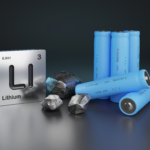Storms are a common cause of computer component failure, but even a simple power outage can have a detrimental effect on your machine. Adding a UPS device to your setup offers extra protection against potential power problems.
What is a UPS?
Short for uninterruptible power supply, a UPS offers emergency backup power to your computer whenever something goes wrong with the main power. These provide a short window of time in which you can switch to another power source or shut the computer down. Unlike generators which may take a moment to kick in, a UPS gives immediate support to keep your computer running and prevent damage.
For individual computer use, the most common type of UPS is an offline or standby model. An inverter, battery and surge protector are the main components, with the inverter staying in standby mode until the UPS is needed. When the electricity fails, the inverter takes over to deliver the power you need to keep working.
The Dangers of Power Anomalies
A blackout isn’t the only type of power problem that can threaten computer components. Other potential issues include:
- Prolonged drops in voltage, called brownouts
- Short-term drops in voltage known as sags
- Power surges, in which an excess of power floods circuits for more than three nanoseconds
- Power spikes, similar to surges but lasting only one to two nanoseconds
- Interference from electromagnetic or radio frequencies resulting in “noise”
Any of these power anomalies can cause your computer to shut down unexpectedly. The normal sequence that occurs when you shut it down from the main menu is important as it serves to terminate all active processes before turning the computer off. A sudden loss of power cuts into these processes, leaving unresolved threads of data that result in corrupted files.
When the power cuts out while files are writing, the head of the hard drive responsible for reading and recording files may cut across the disk, causing small flaws that reduce the lifespan of the drive. Brownouts put the computer in limbo somewhere between being on and being off, creating excessive heat that can damage or destroy hardware.
Power surges are the worst, especially lightning strikes, as these overload the circuits with more power than the computer can handle. Without proper protection, it’s likely that your entire machine will be fried in the event of a surge resulting in complete loss of both hardware and data.
Benefits of a UPS
As long as the UPS device you choose is able to provide enough power to keep your computer running in the event that something goes wrong with the electricity, your machine should remain safe. A quality UPS works to:
• Reduce data loss by giving you enough time to save files and shut down properly
• Stabilize unreliable electrical inputs
• Protect against surges and spikes
• Provide consistent power by remaining charged continually
Having a UPS in place covers all manner of power difficulties, even ones you might not be aware of. This added protection can prolong the life of the delicate components in your computer by ensuring that a proper shutdown sequence is always performed.
Things to Consider
When it comes to protecting your computer, a UPS is a sound investment. However, you can’t rely on these devices to guard against damage from events not related to power. If your machine is connected to data lines such as for DSL or a cable modem, it can still be damaged or destroyed by surges from lighting strikes.
Most UPS devices come with recovery software that must be installed and configured in order for the unit to know when to kick in with backup power. You also need to give your machine enough time to terminate all the active processes, save data and shut down before the power supply cuts off. Take the time to configure these settings as well so you can know for sure that your data and hardware will be safe.
You can prolong the lifespan of a UPS unit by unplugging it when not in use during storms and never giving it more of a power load than it can handle. With proper care, your UPS will continue to protect your computer for several years.